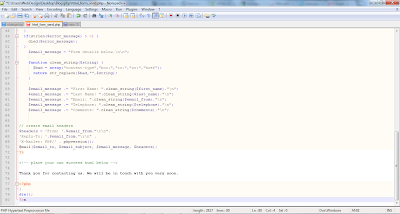Hello! Okay, so now that you've decided between option one or two from the last post, you need something to type your HTML and CSS in. Yes you can use Notepad, but Notepad doesn't offer syntax highlighting, so I highly recommend Notepad++ for Windows and TextWrangler for Macs . I want you to create a file named "Website_1."
Example of NotePad ++
Example of Text Wrangler
Okay! Are you ready to start some HTML?
Open Window
Open Window